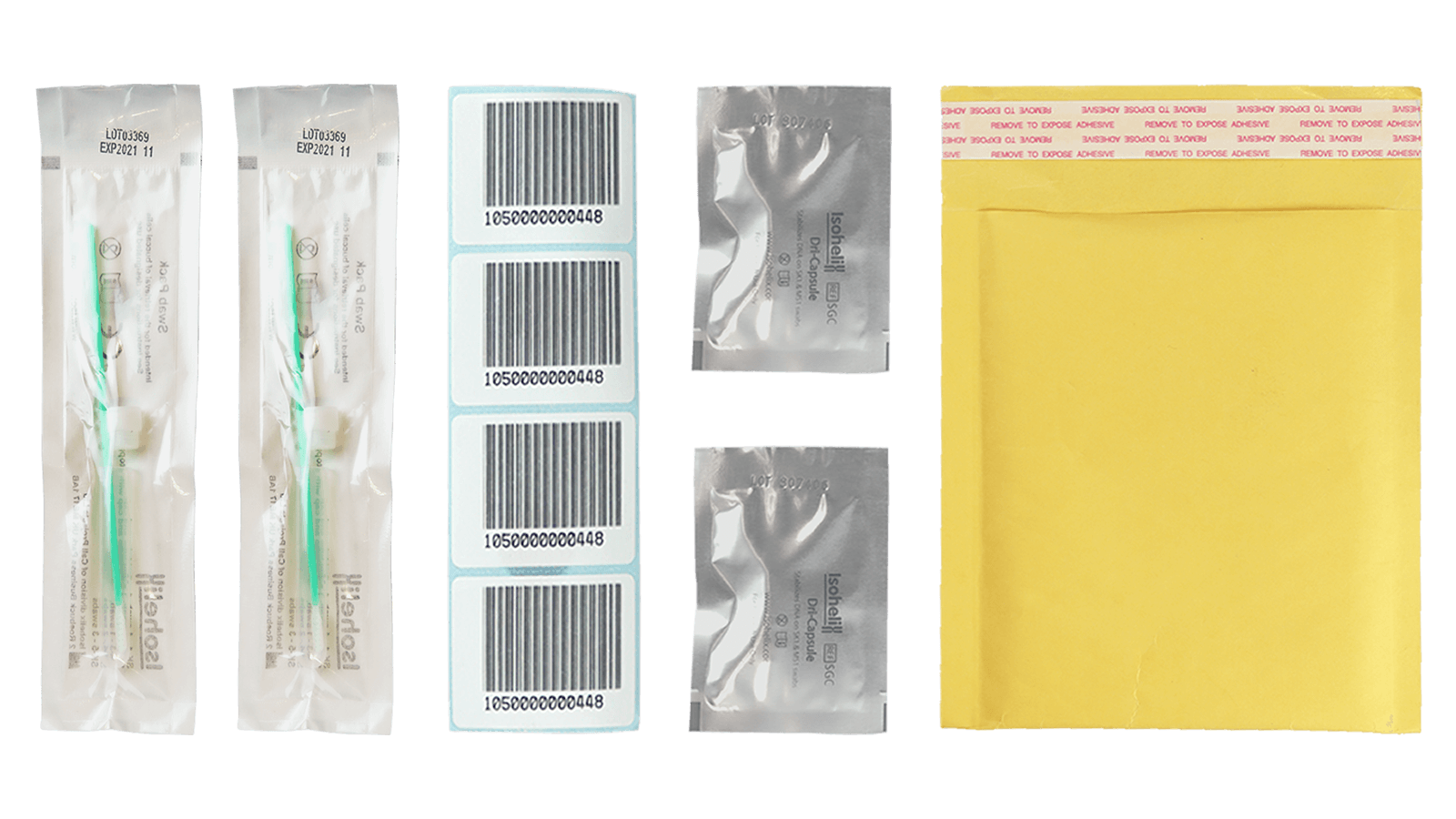
DNA Kit Contents
- 2 x Swabs
- 2 x Sample Collection Tubes
- 4 x Barcode Stickers
- 2 x Dri-Capsules
- 1 x Return Envelope
NOTE: Dri-Capsules should be orange, and turn green when moisture is absorbed. If your capsules are green on removal from the packet, please contact customer care.

Wait 1 hour after drinking, eating, smoking or cleaning your teeth before collecting your sample.
Make sure you are not wearing lipstick or any products around your lips or mouth. For best results, thoroughly rinse your mouth out with clean water before collecting your samples.
Collect Your Samples
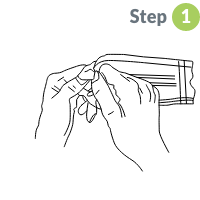
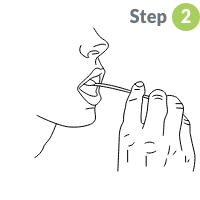
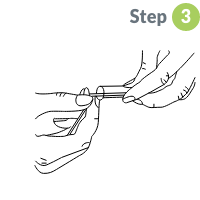
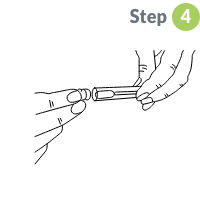

How to Label Your Sample
Peel a barcode sticker and place one on each of the collection tubes. Make sure you apply the barcode on the tube horizontally, as shown above.
Fill out your consent forms and place one of the remaining barcodes on both the return copy and your customer copy.
Register Your Sample Online
- Log in to your Ariix account.
- Click through to the “MaVie” landing page if you do not see it already.
- Click the “Dnation” tile.
- Your “DNA Test & Reports” tile should have a label on it saying, “Register Your DNA Sample”. Click this.
- Make sure you enter your Sample Barcode Number correctly, agree to the terms & conditions and confirm all your personal information is correct.
Ship Your Sample Back To Us
Once complete your registration, you will see the return address to send your samples to. IMPORTANT: Use a reliable courier such as FedEx or DHL. Never a postal service.
Place your consent form (original copy) and two barcoded DNA sample tubes inside the return envelope and courier to the return address.
How to Track Your Sample
Once the lab has received your sample, results can be available in as little as 7 working days (depending on volume). Your “DNA Test & Reports” tile will allow you to track the status of your sample from when our lab receives it, to each stage of the testing process, until your results are ready.
If for some reason your DNA sample has been damaged in transit or fails during testing, you will be notified by email.